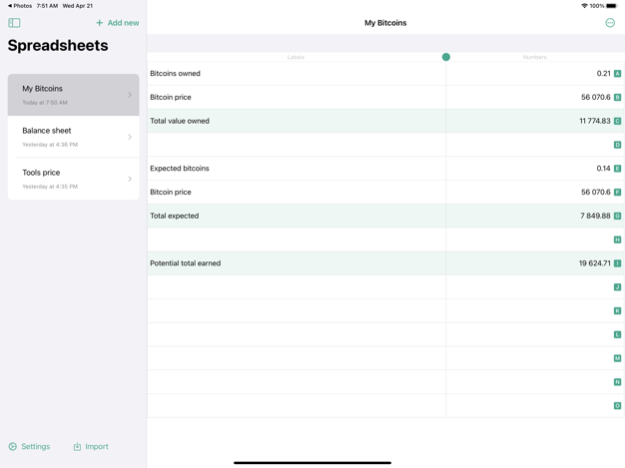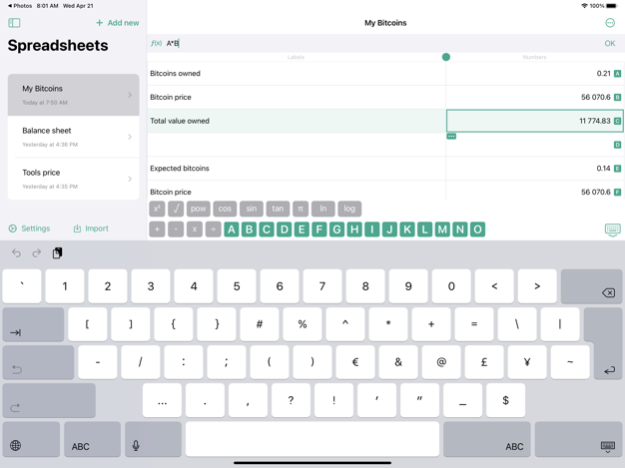MiniXL 1.1.3
Continue to app
Free Version
Publisher Description
MiniXL is the best way to create calculation sheets. Creating simple two columns spreadsheets has never been so easy.
Easily create calculation sheets: it is much more simple to use MiniXL than a calculator!
Key features:
- Two columns table that you use like a regular spreadsheet.
- First column is dedicated to labels, second column is dedicated to numbers and formulas.
- Your spreadsheets are stored like documents that are synchronized through iCloud among all you devices.
- Import and export calculation sheets as CSV documents.
- Display calculation result as rational fraction.
- MiniXL includes all classical and scientific function, directly accessible from its keyboard extension.
- Functions available:
* Add, example: "2+3 = 5"
* Subtract and negate, example: "-3-2 = -5"
* Multiply, example: "3*2 = 6"
* Divide, example: "12/3 = 4"
* Use parenthesis to define order of operations, example: "(2+3/2)/(12*3+1)
* Exponentiation, example: "3**2 = 9"
* Modulus of a value, example: "10**3 = 1"
* Factorial, example: "5! = 120"
* Exponentiation, example: "pow(2,3) = 8"
* Square root, example: "sqrt(9) = 3"
* Cubic root, example: "cuberoot(27) = 3"
* Nth root, example: "nthroot(27,3) = 3"
* Constants, example: "pi, e, phi"
* Logarithmic functions, example: "log(), ln(), exp()"
* Trigonometric functions, example: "sin(), cos(), tan(), asin(), acos(), atan(), sinh(), cosh(), tanh(), versin(), vercosin(), coversin(), covercosin()"
* Statistic functions, example: "average(), median(), stddev()"
Dec 28, 2022
Version 1.1.3
- Bug fixed that could make the app crash when entering non existing line reference in second column.
- Bug fixed that could happen when selecting "Display rational fraction".
- New Preferences option to highlight all calculated cells.
About MiniXL
MiniXL is a free app for iOS published in the Office Suites & Tools list of apps, part of Business.
The company that develops MiniXL is Mathieu Morgensztern. The latest version released by its developer is 1.1.3.
To install MiniXL on your iOS device, just click the green Continue To App button above to start the installation process. The app is listed on our website since 2022-12-28 and was downloaded 0 times. We have already checked if the download link is safe, however for your own protection we recommend that you scan the downloaded app with your antivirus. Your antivirus may detect the MiniXL as malware if the download link is broken.
How to install MiniXL on your iOS device:
- Click on the Continue To App button on our website. This will redirect you to the App Store.
- Once the MiniXL is shown in the iTunes listing of your iOS device, you can start its download and installation. Tap on the GET button to the right of the app to start downloading it.
- If you are not logged-in the iOS appstore app, you'll be prompted for your your Apple ID and/or password.
- After MiniXL is downloaded, you'll see an INSTALL button to the right. Tap on it to start the actual installation of the iOS app.
- Once installation is finished you can tap on the OPEN button to start it. Its icon will also be added to your device home screen.